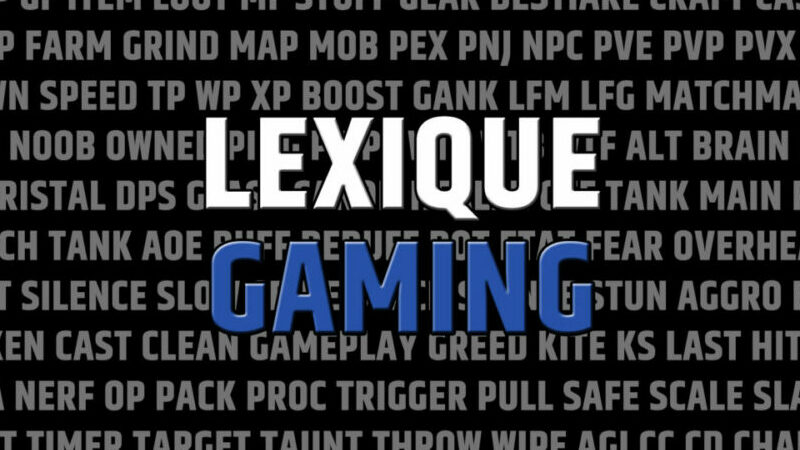Larian Studio is communicating again on Baldur's Gate 3, and that's good their last message was from last year! Info here!
Hello everybody!
Sounds crazy but we hadn't spoken since last year! You have grown so much. Hope this year will fill you with joy! You may have noticed that Larian's Twitter mentions that a Patch 4 is in the works since the launch of Patch 3. It took a while, but we're ready to talk about it… soon.
Patch 4 is not far away. We can't be more specific at this time, but look, today we announced “Panel From Hell 2”! Note the date: February 17th at 10:00 am (PT) * we will return to Hell.
* 19:00 p.m. in France.
Following the success of last year's live stream, “Panel From Hell” is making a chaotic comeback. Starring Jeremy Crawford, lead designer of D&D rules; Creative Director Swen Vincke and guests including Nick Pechenin, David Walgrace and more. Next week's stream promises its fair share of revelations about Baldur's Gate 3 news and updates - including the most important patch notes Larian forged to date.
“Panel From Hell 2” will also reveal how Larian overcomes the challenge of Baldur's Gate 3 and also unveil all-new improved cutscenes, Tieflings, Spells and Cows! Finally, to close the show, we will do a live stream of the news of the latest update of Baldur's Gate 3.
We look forward to seeing you join us next week!
Regarding the patch itself, the large number of changes will invariably make your latest saves obsolete. This means that the backups recorded before the release of Patch 4 will be incompatible with it.
That said, we offer the same solutions as before. If you are already familiar with the steps to follow as a user of Patch 3, then you will simply have to go through the same process without needing to read what follows, because all this is not new and long enough.
We hope that once you attend “Panel From Hell 2” you will have a better understanding of the new content and a new urge to re-roll! Hmmmmmmmm!
How to continue playing on Patch 3:
The secondary program will correspond to the previous version while the primary program (download by default) will correspond to the last update. To access the secondary program, follow these steps:
- Right click on the game in your Steam library
- Select properties
- Click on the BETAS tab
- From the list, select patch3
- Close the properties menu
By following these steps, you will be able to continue playing your current game.
If you are not sure if you want to update your game, we recommend that you turn off automatic updating now, so that you can have the choice of installing the new patch manually or continuing on your current game when the update will be released. To turn off automatic updates, follow these steps:
- Right click on the game in your Steam library
- Select properties
- Click on the Updates tab
- Choose "only update this game when launched" in the menu
You can now choose your beta program to protect your saves and continue the game on the current version. Note: backup files are not deleted from your computer; they will remain in your folders, but you will only be able to load them on the versions to which they correspond.
Important note: if you wish to have the option to revert to the previous version of the patch, it is preferable to create a new game profile and back-up your local save files. It is possible to do this before or after updating the game to the latest version:
- Before starting a new game, create a new profile by clicking on the “profiles” button at the top left of the main menu. All your progress on the last patch will therefore now be saved under this new profile while your old saves will be kept under your old profile.
- You can also do a manual backup of your backups to add additional security:
Go to / Documents / Larian Studios / Baldur's Gate 3 / PlayerProfiles /
Locate the folder named after the profile used in the previous patch
Copy and paste the entire folder in the location chosen to perform your backup
- If you want to go back to the old patch, follow the instructions above and reactivate your old profile
- If you accidentally backed up over an old backup and want to recover it, simply copy your old profile folder, which you backed up, back to its original location: / Documents / Larian Studios / Baldur's Gate 3 / PlayerProfiles /
Choose the patch2 beta program by following the instructions given above and load your old backup
We realize that switching programs can be boring, but it's part of Early Access. All of the suggestions and comments we've put together have gone into forging these patches, so you can feel like you've helped make the game the next time you launch it.
Note: patch programs will not be available on Stadia at this time.
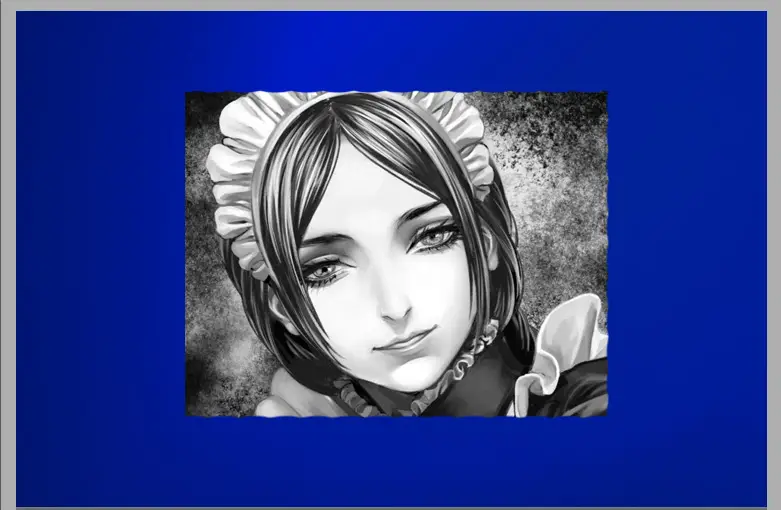
Here is something to be ready for the next releases of Larian Studio, which should (I hope!) Arrive soon while waiting for the full release of the game!
Translated from original by Kelseinn, February 2021